Starting and running an ecommerce store is not as easy or as cheap as it’s made out to be, and you soon realize after a few transactions that the cost of running an ecommerce store might not be as low, and at the very least, you’d have to look for alternative tools to help you keep the cost of the transactions low, and the whole payment processing streamlined.
And if you are very unlucky, you might find that the website hosting service provider and the website developers and designers might have left out an important part of the website- the on-site checkout process.
These are just some of the issues that you might have to deal with, and in your search, you will soon find out that the search for the best ecommerce platform is more complicated than you might have thought, and even the big brands that seem to promise great features will miss one or two important factors that you need.
With that in mind, we’ve taken it upon ourselves to do the heavy-lifting for you. In this article, we review one of the best on-site checkout and ecommerce solutions that ensure the efficiency of your online store.
We are talking about SendOwl, which is a simple but efficient online platform designed to ensure an affordable, easy, but also a fully-functional storefront that allows you to start selling products from your store, right from the moment your website goes live.
SendOwl has been designed to send out a rapid launch process that ensures the best and the easiest one-click system. Its rapid launch process is also the reason why you could use SendOwl for the construction of membership sites, digital items, subscriptions, as well as drip-enabled content.
Table of Contents
What is SendOwl?
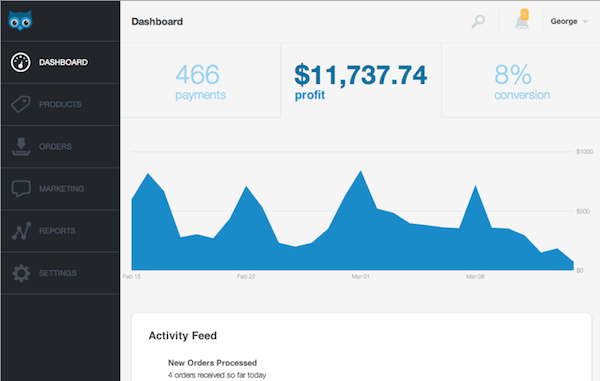
Based in London, SendOwl is a company that was established back in 2010 after it was founded by George Palmer. This shopping cart was developed from the ground up, and it was designed to ensure that the market gap for small businesses and even the larger online businesses run successfully.
The idea and the driving force behind the creation of SendOwl delivery of products from websites.
By filling this gap and with its developments over the years, SendOwl has evolved into one of the most feature-packed tools, which doubles as one of the best shopping carts and also a product delivery tool supporting the sale of both physical products, and digital products.
Below, we look at all the important features that make SendOwl one of the best checkout and product delivery tools.
Benefits of Using SendOwl
1. Wide range of acceptable payment options

One of the reasons why you might like SendOwl is that the platform comes with a range of payment options designed to keep your customers and your bank accounts happier, thanks to the fact that it comes with a wide range of payment options and payment gateways like PayPal, ApplePay, Stripe, as well as Bitcoin.
Although Bitcoin’s availability as a payment option means that SendOwl offers better and more functions than most other shopping cart and payment checkout carts, you need to keep in mind that it runs on Stripe.
But that is not the only reliable option of payment offered by this shopping cart and delivery tools, the other reason why you might like SendOwl has to do with the fact that it allows you to access and make use of other payment options for multiple currency payment options including PayPal.
High Conversion Rate
You might also like SendOwl because it offers a number of features that promise to boost your site’s conversion rate thanks to the templates and design options that allow you to sell more products/ services.
It will boost your sales
Thanks to its marketing tab, SendOwl is one of the best tools that allows you to optimize, and in the process, boost your sales. Some of these features include discounts and also coupons.
SendOwl: Features and Functions
Who is SendOwl For?

Before we dive deep into some of the features that make SendOwl one of the best checkout and delivery systems for ecommerce sites, it’s worth noting that this software application is ideal for use by entrepreneurs and businesses that sell different digital products such as software, license keys, ebooks, magazines, audio tracks, video games, subscriptions, videos, music, and comics, among others.
But this doesn’t mean that SendOwl is only ideal for use with digital products since you could actually use it if your website sells tangible goods too.
As a result, SendOwl can be used by businesses of all sizes, as it works as one of the best digital platforms for selling products and services. To do all that, SendOwl comes with a range of essential features which ensure the top performance of this digital marketing tool.
You’ll also be happy to know that SendOwl promises the most beautiful customer service experience following the investment of the company in the improvement of the efficiency of this digital delivery checkout system.
Thanks to the time and the resources dedicated to the development of this delivery system, the checkout system of this software will only take minutes in its configuration, and the best part is that you will be able to share your product pages on social media with ease, from your website, and on social media.
In addition to that, SendOwl allows you to send Quick Sell links to your existing customers; this is a nice feature that saves time and enhances your customers’ experience on your site by allowing your customers to surpass the entire shopping cart area, hence minimal frustrations over the checkout system, and most importantly, an improvement in your conversion rates.
But the Quick Sell is not all that this delivery and checkout software offers. There are several other essential features offered, and we’ll look at them below.
Payment Gateways

The other feature that stands out from SendOwl is its payment gateway and the options available to ensure safe and high conversion rates.
SendOwl supports a number of payment gateways, including PayPal, ApplePay, Stripe, as well as Bitcoin, which is supported by Stripe. Authorize.net is, unfortunately, no longer one of the payment options offered by this service.
Besides the payment options, the payment models offered by SendOwl are also designed to enhance the efficiency of using the site. Some of the payment modes accessible to users include the subscription method of payment, which you can access easily when you create new products and are asked to add a subscription option.
The option to add a subscription will also come with a duration setting, which makes it possible and easy for you to limit the total number of occurrences. The most preferred duration option is an ongoing option. You could also input trial period terms (cost and the number of days that the trial period lasts).
Thanks to all these features, especially the trial period option, you’d be able to drive up conversions and sales from new and repeat customers.
But that is not the only attractive payment mode that SendOwl allows you to enjoy, as it comes with other advanced options for you to try, for example, you could enable the Pay What You Want option, a function that allows you to set limits on the product quantities purchased while giving you the option to choose one out of the 29 currencies provided.
The price guide is another advanced payment method that lets your buyers pay for the product at any amount that they wish, above the actual cost of the product. You could also put a sales limit, single quantity limits in the cart, download attempts, and download validity, among other features.
So, if you need a checkout cart system that offers more options for selling your products with ease, thanks to its simple and the advanced feature, SendOwl might be the best option for you.
The advanced options really give other services and shopping carts a run for their money.
It won’t make any sense to invest in a shopping cart software if it doesn’t come with some of the best features to enhance your products/ site’s conversion rates.
SendOwl understands this, which is why it comes fitted with a range of high-functional features that promise to increase sales. These features include:
Prospects’ Conversion Features
To ensure the best checkout options, the options that promise the highest conversion rates, SendOwl offers 4 easy to use, and easily customizable template options.
But how do you know how each of these templates would perform? What about one checkout template makes it better than the other 3 templates?
Well, you will be happy to know that you don’t have to try your hand with all the 4 templates because they’ve designed to serve different roles.
For example, SendOwl’s Legacy Checkout and the SendOwl Enhance checkout templates are overlays of the checkout systems, while the SendOwl Marketers Checkout and the SendOwl eCommerce Checkout options have been designed to allow for the redirection of your prospects right to your dedicated checkout pages. The only catch is that there aren’t enough options for the checkout templates.
On the Brightside, however, the templates allow for easy configuration since SendOwl offers a configuration window where you get to customize the checkout page to match your brand’s needs – branding and site’s design elements. The customization options are also quite limited too.
So, why bother with this checkout system when you have limited options for customization?
It turns out that in addition to the custom checkout options offered, SendOwl does something else to allow you to create design/ marketing elements that speak to your brand’s needs.
We are talking about the fact that SendOwl makes it possible for you to build your checkout templates from scratch. Though you may need some CSS, HTML, and JavaScript skills to get the checkout page creation underway, you will be happy to know that SendOwl will guide you in the checkout template creation process.
Building Checkout Templates
To help you build your own checkout templates right from scratch, SendOwl offers several features and also guides you on the important components that you need to incorporate into your checkout page.
The checkout details will include buyer details and payment details. Then you have the payment/ checkout components, which include the details of the pre-payment upsells, VAT, EULA, Shipping address, and other custom checkout fields.
You also need to keep in mind that for you to come up with the best checkout page template, you will need to come up with a series of important/ boilerplate pages which you should be able to build into the final design of your checkout page.
You’ll also be required to figure out the details and the direction of the checkout slow, as well as the proper use of the component blocks (mentioned above) for you to create the checkout page with all the components set out in a reasonable series/ steps.
You will also need to go through the section that covers the checkout reference, especially if you’ve never created a checkout page on your own before.
As expected, all these will be complex if you are not a techie, but if you know what needs to be done, the whole process should be significantly easy.
A/B Split Testing

Unfortunately, this important marketing tool is missing from SendOwl, which is a big blow to marketers and online store owners. But what’s all the buzz around the A/B Split Testing, and why would SendOwl want to consider incorporating this function in the future?
Whether you are a marketer or are running the marketing side of things for your ecommerce site in an attempt to save money and get things running smoothly, you cannot underestimate the power of A/B split tests.
Split testing is an important marketing process in the digital world because it makes it possible for you to easily determine which design element would result in the highest/ higher rate of conversion.
Take the checkout page templates above; for you to determine which of any two templates offered by SendOwl or the ones you create promise the best results (sales and conversion), you’d want to run tests where your audience gets to work with either version of the template and from the split testing results, you can tell which of the templates would bring in more traffic, qualified leads, and subsequently, more sales.
Some of the components that you could test in A/B split tests include the overall design of the checkout pages, product pricing, and even the products you wish to sell.
As you can tell, the data from these tests are important, and the presence of A/B testing features in an application makes it more attractive.
Functions That Boost Sales
Marketing Tab
At the end of the day, the features that are offered with a checkout cart software system should be designed and aimed at boosting sales. SendOwl seems to have this selling thing on top of its important functions, as seen by the presence of a Marketing Tab, which comes with a number of important features and functions designed to ensure the easy running of your business, as well as a low cart abandonment rate.
Some of the features in the Marketing Tab include the Coupons and Discounts feature. It has a simple and clean design that you can use to add new discounts, for example, one code with unlimited uses, many single-use codes, or one-code with limited uses.
You could also auto-generate or custom the codes. This is a nice addition to this software. However, you need to keep in mind that that other shopping cart software solutions allow for the use of discount codes that are attributed to affiliates, but SendOwl doesn’t provide this function.
Upsells and Bump Offers
The other feature offered by SendOwl to help you boost your sales is the upsell (bump offers) feature. Unlike other solutions, SendOwl treats the bump offers as upsells, and the best is that they are quite easy to use and understand.
To create an upsell, you’ll be required to select your offer type and determine whether it will be applied before or after your customer makes payment.
You’d also have to select the type of upselling; this means determining whether the upsell product is a replacement product or an extra (related) product.
You’ll also be required to select the upsell product(s), the details of the product offered, your offer text, offer price, and finally, the offer content (image of the product, HTML, or image upload).
The customization options for marketing involves the use of 1-Click upsells.
Affiliate Management

Like other great shopping cart software solutions, SendOwl offers an affiliate management option. However, unlike players like Thrivecart, SendOwl’s affiliate management platform is not one of the most sophisticated options for you, and the configuration could be better.
The configuration of the affiliate management system is, however, simple, and you only need to provide the details requested in the affiliate management configuration page.
But it lacks important elements that would give you control over the individual affiliates, for example, the custom commissions, as well as the ability to incorporate second-tier affiliates, etc.
Integrations
The affiliate marketing options could be better, but it would appear that SendOwl makes up for the lack of extra features with its techie integrations.
SendOwl, like other top-rated shopping cart software applications, allows for some of the best and top-performance integrations to ensure the seamless running of the checkout system.
It features a great integration function for email marketing, and it smoothly integrates with some of the leading email marketing tools like Aweber, Campaign Monitor, Constant Contact, Drip, Convertkit, GetResponse, MailChimp, InfusionSoft, Sendy, MailerLite, and Mad Mini.
It also provides robust integrations for membership and subscription platforms such as WishList Member, S2Member, and MemberMouse.
It, however, lacks integrations for functions and platforms like MemberPress, Teachable, and LifterLMS, which means that depending on the gating of your content, SendOwl might or might not be the best option for you.
It does, however, feature integrations for Shopify, as well as a few integrations for webinar platforms, as well as a Zapier integration, which means that you will easily get around the missing integrations necessary for your systems’ setup.
Support
Before you buy a shopping cart and checkout software solution, you need to know whether the service provider will always have your back or not.
And with your shopping cart being the most important money collector for your website, you need to make sure that you can reach the SendOwl team with ease when an issue arises. You don’t want to deal with unscheduled downtime and other potential technical difficulties where your money is concerned.
To ensure a smooth operation and easy resolve for problems, SendOwl comes with easy to use features. They also have a help center which provides comprehensive documentation of different elements of the systems, meaning that you can resolve most technical issues with ease.
Note that you’d have to submit your request via the contact form if you need to reach the support.
But what happens in an emergency? Well, this is the unfortunate part where things will easily hit the fan because SendOwl doesn’t provide any phone or live chat support.
Pricing

So, how much is SendOwl?
SendOwl has no free plan, and their trial period is 30-days long. However, their rates are reasonably priced, with their services/ features priced from a low rate of $9 /month to $39/month for the basic plan and the advanced plans, respectively.
In between, you have the $15/month standard plan and the $24/month Premium plan.’
The premium plan offers most, if not all the features you might need, and it’s the most popular option that provides a range of features including subscriptions, 100 products, video streaming, upsells, PDF stamping, affiliates, 5GB storage, cart abandonments, customization, and multiple users’ access.
Unfortunately, they don’t give any refund periods.
Pros
Cons
Conclusion
Though you could use SendOwl for the sale of physical products, it’s ideally made for digital products’ sale, and it works pretty well. Now, it might not be the most popular shopping cart software solutions on the market, and it might have too many kinks, but it’s affordable, easy to use, and works well for entry-level and low-budget businesses because it gets the job done.

